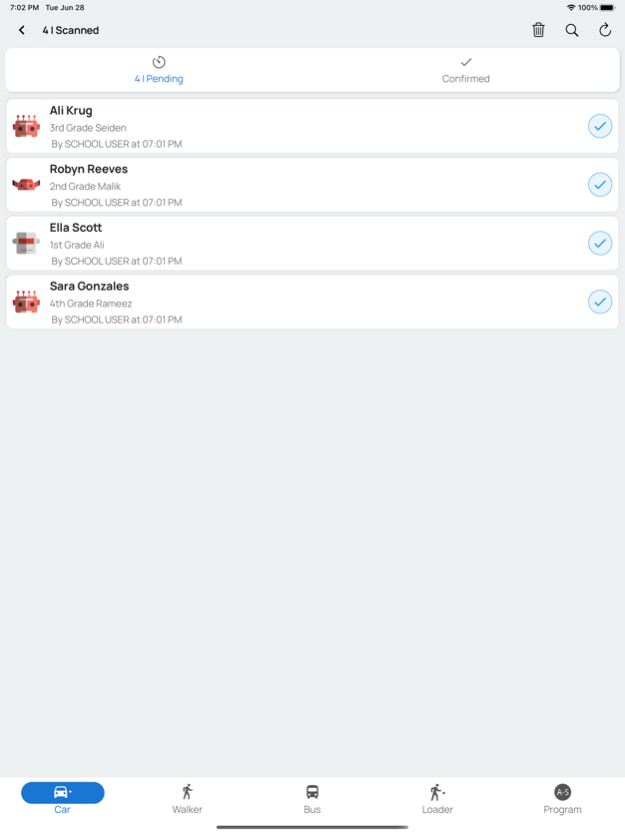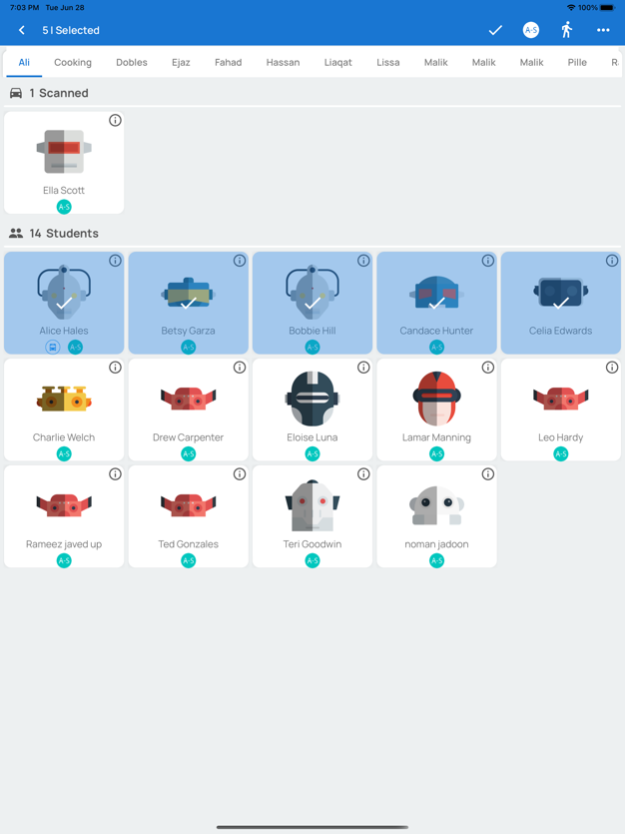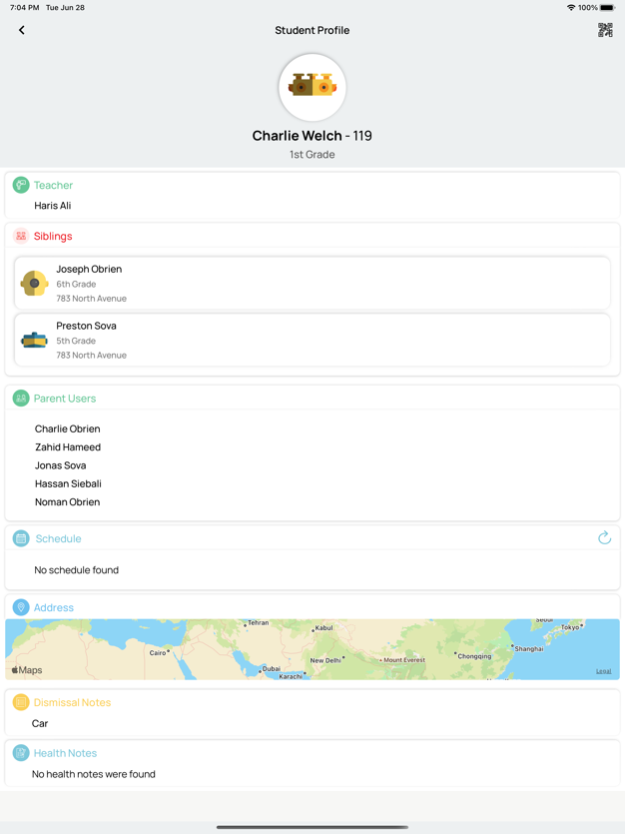SchoolTron 3.3.0
Continue to app
Free Version
Publisher Description
FOR TEACHERS AND ADMINISTRATORS:
SchoolTron is the premier mobile dismissal app for tracking attendance, facilitating dismissal and more, all from the palm of your hand. The SchoolTron scanning technology uses QR codes to manage and track students during school dismissal efficiently, without compromising student safety. Simply position the mobile device over the student’s assigned QR code or manually input student information to take an action: deploy students for dismissal, take class attendance digitally, and view student profile, which includes school schedule, emergency contact information, and more.
FEATURE HIGHLIGHTS:
• SCAN QR CODES: each student or family is assigned a unique identification code.
• DISMISS STUDENTS: Scan QR codes or unique ID tags to queue students up for release from the classroom.
• TAKE ATTENDANCE: keep a digital record of student attendance.
• CREATE AND MANAGE ASSIGNMENTS IN GRADEBOOK
• ELECTRONIC STUDENT PROFILES: Search and update student information, such as emergency contact and class schedule.
• UPDATE CLASS ROSTER: Edit and access the most up to date school information.
• CONNECT WITH PARENTS: Update and communicate with parents about school news, such as closings, and events.
BENEFIT FROM SCHOOLTRON:
• Manage and track students to maximize student safety
• Enhance communication between teachers, parents, and administration.
• Each user is assigned their own interface that includes a grade book, messenger, assignment and course grades, attendance records, emergency contact information, accessibility from mobile device and web.
CONNECT WITH US:
We love to hear from our users! If you have any questions or feedback regarding SchoolTron, please contact us via info@schooltron.com, or leave a review in the App store.
Jan 12, 2024
Version 3.3.0
*Added survey modifications
*Added home pickup and school drop-off for buses.
About SchoolTron
SchoolTron is a free app for iOS published in the Kids list of apps, part of Education.
The company that develops SchoolTron is SchoolTron. The latest version released by its developer is 3.3.0.
To install SchoolTron on your iOS device, just click the green Continue To App button above to start the installation process. The app is listed on our website since 2024-01-12 and was downloaded 1 times. We have already checked if the download link is safe, however for your own protection we recommend that you scan the downloaded app with your antivirus. Your antivirus may detect the SchoolTron as malware if the download link is broken.
How to install SchoolTron on your iOS device:
- Click on the Continue To App button on our website. This will redirect you to the App Store.
- Once the SchoolTron is shown in the iTunes listing of your iOS device, you can start its download and installation. Tap on the GET button to the right of the app to start downloading it.
- If you are not logged-in the iOS appstore app, you'll be prompted for your your Apple ID and/or password.
- After SchoolTron is downloaded, you'll see an INSTALL button to the right. Tap on it to start the actual installation of the iOS app.
- Once installation is finished you can tap on the OPEN button to start it. Its icon will also be added to your device home screen.